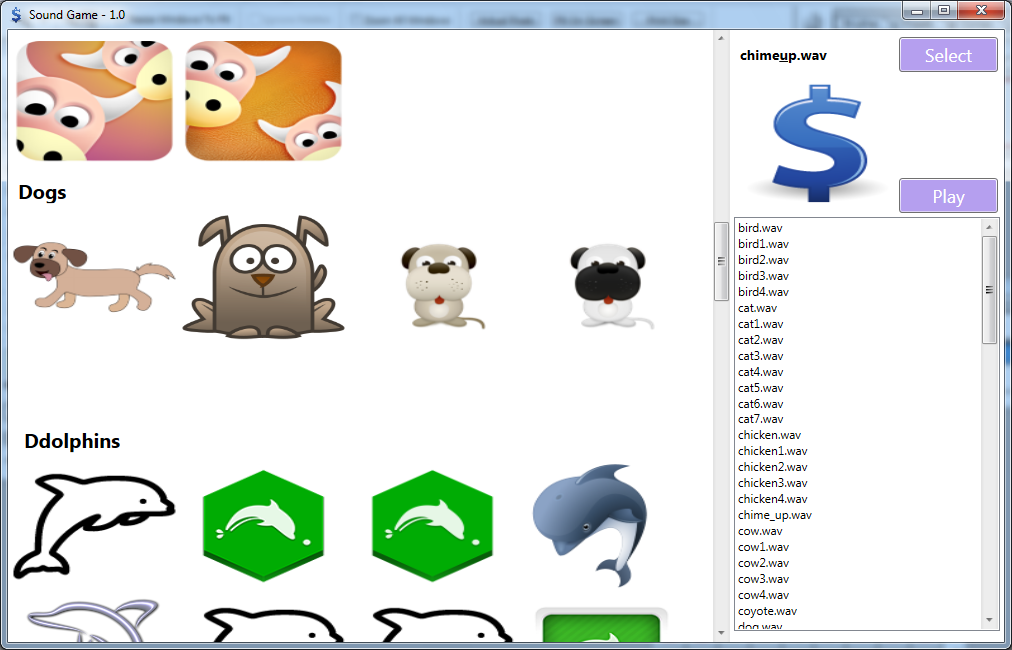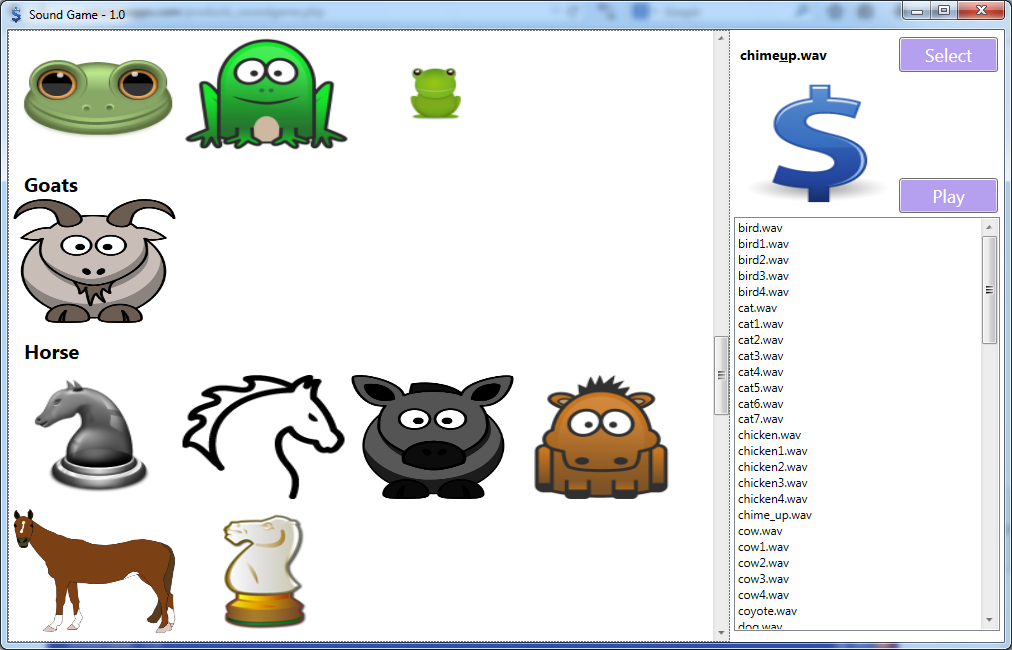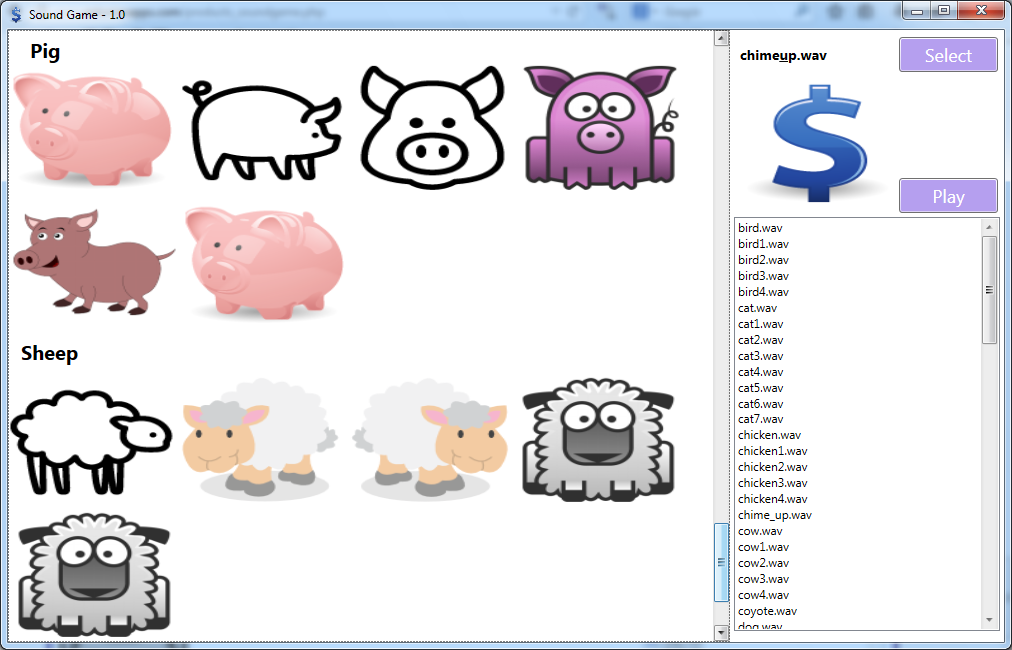This fun application renders many images at random positions on your screen over all the other windows and as you hover over each image, that image disapears and a sound is played. As you hover over more and more images, you will hear that sound over and over again creating great acoustic effects. The trial version has a single sound and a single image but the full version has many other sounds and images.
Sound Game runs on Windows XP, Vista, 7, 8/8.1 - both 32 and 64 bits
Initial screen - in trial mode there is only one sound and only one image you can use.
To register the application, click on the "Register" button inside the application and then enter the registration key you received after purchasing.
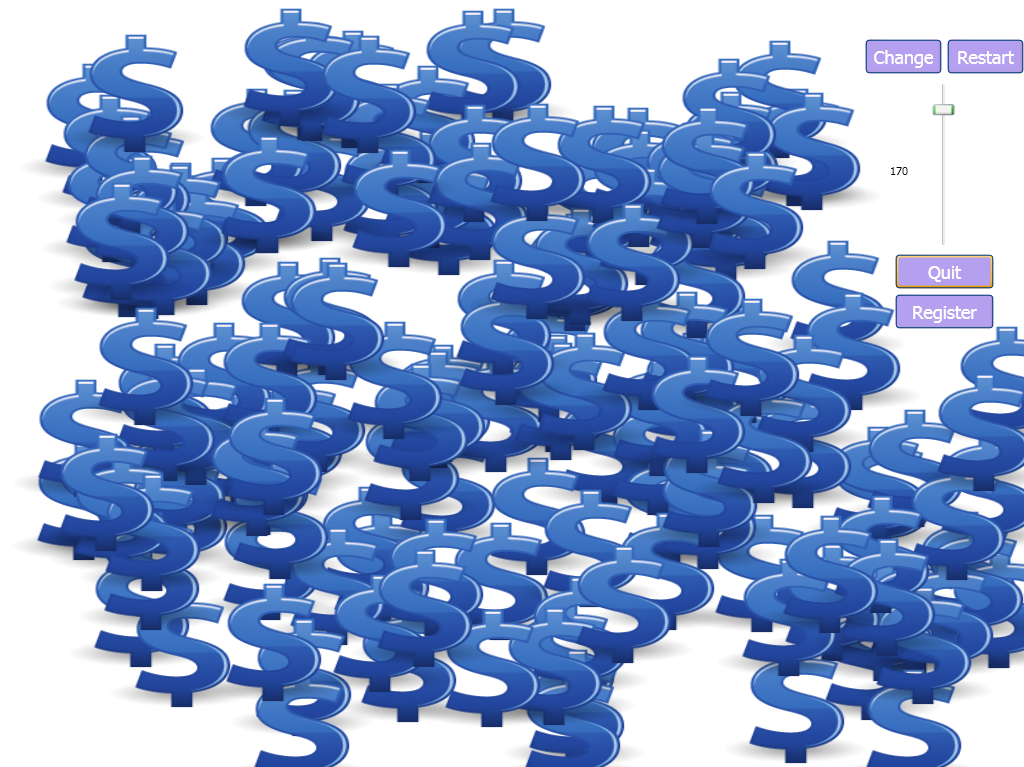
Selection Screen - to change the image and the sound which is played when hovering over the image, click on the Change button.
The image and sound selection window will pop-up. As you hover over any image, the associated sound is played.
You can then simply click the image so it may be shown in the top right of the window as your pending selection.
If you want to associate another sound to the selected image, click on the list with sounds at the bottom right and the clicked sound will appear as your pending sound selection.
When you are sure you want to use the selected image and selected sound, click on the 'Select' button.
This will close the selection window and the entire screen is then populated with the new image you've selected and the selected sound is played when hovering over the images.
Here are some of the existing images and sounds you can enjoy in the full version:

As you scroll down on the left side of the selection window, more and more images will appear: