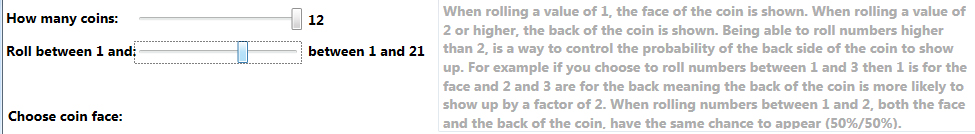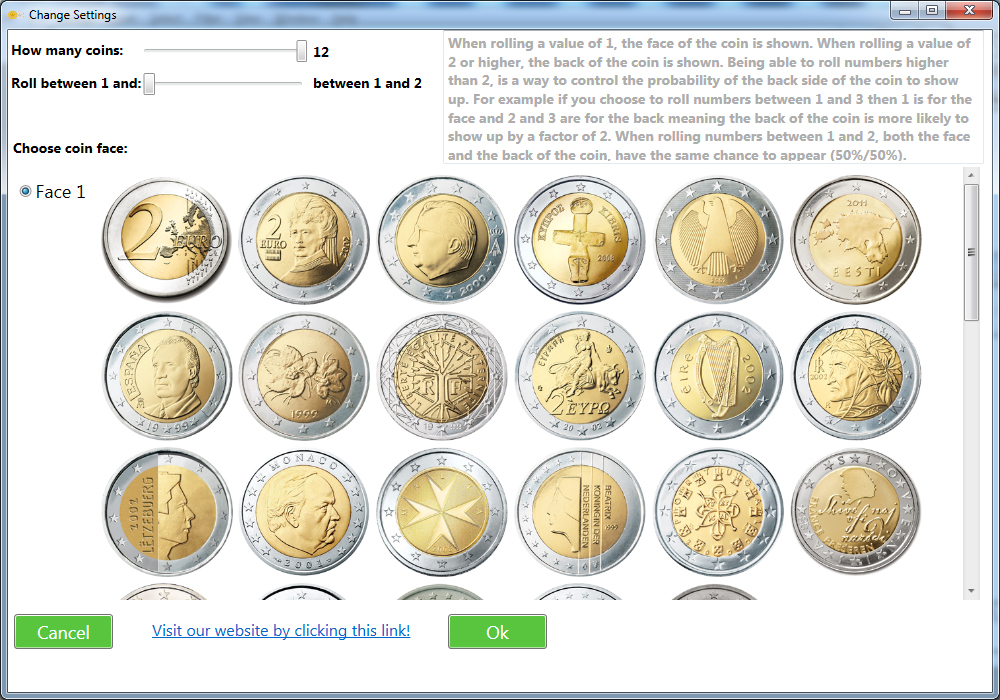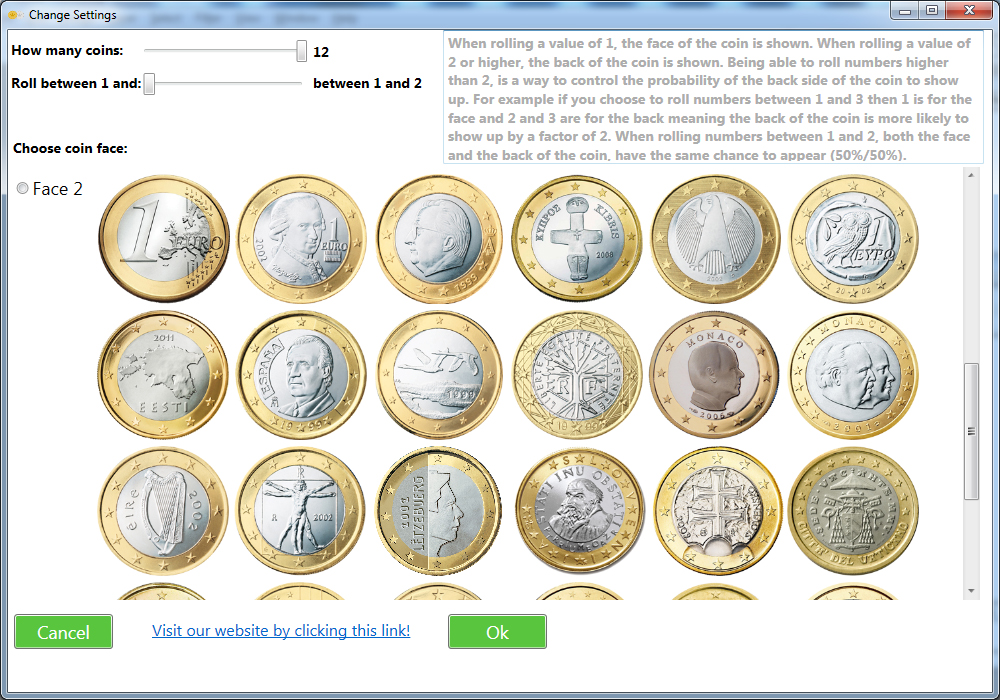The Flips The Coin application allows flipping up to 12 coins on the screen.
How things work:
In the Settings section, you can specify the number of coins which will be present on the screen. There can be up to 12 coins present, so any number of coins between 1 and 12 can be chosen.
In there you can also specify the range of numbers the application generates when pressing the Roll button. You can generate values between 1 and 33. When rolling a value of 1 (by pressing the "Roll" button), the face of the coin is shown. When rolling a value of 2 or higher, the back of the coin is shown. That way you can control the probability of the back side of the coin to show. For example if you choose to roll numbers between 1 and 3 then 1 is for the face and 2 and 3 are for the back meaning the back of the coin is more likely to show up by a factor of 2. In another example: if you choose to generate (to Roll) numbers between 1 and 10 then in 10% of the cases when you flip a coin, you will see the face of the coin, whereas in the other 90% of the cases you will see one of the back sides of the coin.
The simplest case, is when choosing to roll numbers between 1 and 2, in this case both the face and the back of the coin have the same chance to appear (50%/50%).
In the full version you can:
In the trial version you can:
Flip The Coins runs on Windows XP, Vista, 7, 8/8.1, 10 and 11 - both 32 and 64 bits